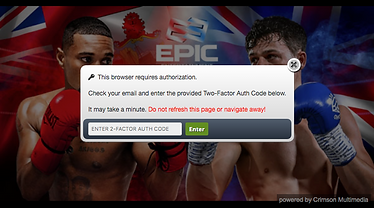How do I pay?
Step 1: CLICK on Pay Per View Here
Step 2: CLICK Buy Now
Step 3: CLICK proceed to payment
Step 4: Enter Card information. After payment you receive instant access to PPV stream.
Passcode is also emailed to you in the event your device
lost power or connectivity. Also if you pre-purchased Pay-Per-View event.
Can I watch in multiple locations with one passcode?
No, you must authorize new browser and you will prompted to authorise the new browser. An 'oops..' message be sent to the email that you used when you paid with 2-factor code.
If you see the screen below it means another browser is trying to use your passcode. If you are trying to use another browser, use the 2-factor code that was emailed to you. If it isn't you it means that you have another browser open on your computer, or you have share your password.
New Browser Authorization screen
What internet speed is recommended?
- At least 10mb
Is it on Cable TV?
- No this Pay-per-view is online only
Can I use a Smart TV, XBOX, Playstation?
- They may work, however, many have outdated browser software. That isn't easily updated. You may need to upgrade the software, we recommend using a cellphone, Tablet of Laptop connected to a TV. You may need an adapter to connect device to your Television.
Still Having Problems?
If you have problems getting your pay per view sorted, please use the live chat(lower right corner) or whatsapp 734-4042. We want you to have a great experience!!